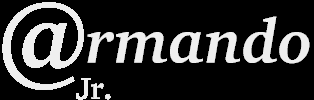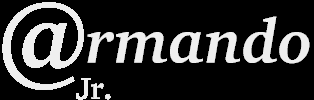Intro
I played around with Linux on an IBM Thinkpad 750Cs in
1999-2001 (yes, it was old even then with a 50Mhz processor,
12Mb of RAM, and 300MB hard drive). It was fun, and I learned a
lot trying to get a
minimal install that included X. I first installed Slackware
Linux 3.5, kernel 2.0.34 (libc5 based) with
XFree86 3.3.2. Later I installed
Debian Linux 2.2, kernel 2.2.17 (libc6 or glibc based) with
XFree86 3.3.6.
On this page, I am offering help on a couple of things which
were not straight forward
when I first installed Linux on this machine. I cannot remember
the details of how I got everything installed, but I can tell
you it took lots of patience! Feel free to ask me questions, but I
am warning you... I remember very little about what I did.
Floppy Drive
- To enable the support for the ThinkPad 2.88 MB floppy drive:
- at the LILO: boot prompt, type the option
floppy=thinkpad
or
- add append="floppy=thinkpad" in lilo.conf
XFree86
The IBM Thinkpad 750Cs uses a dual-scan mode that creates
problems for XFree86. Fortunately, Michael Steiner patched
XFree86 3.2 to get it to work. I tweaked his patches for
newer versions of XFree86 (3.3.2 and 3.3.6). If you would like
to use a newer version of XFree86, you may try using either
the 2 patches or the pvg_driver.c provided to attempt to patch
the newer version. However, you are on your own with this,
because these may no longer work with a newer version of
XFreee86.
Finally for configuring X, I have provided two config files:
XF86Config.TP750Cs, XF86Config.TP750Cs.DockedMonitor. The first
config file is simply for the laptop itself. The latter config
file is for a monitor attached to the docking station.
- X Server
- XFree86-3.2 (original patches by Michael Steiner)
- XFree86-3.3.2 (take either the SVGA binary or the
patched file to compile yourself)
- XF86_SVGA
(compiled on a Slackware Linux 3.5, kernel 2.0.34, libc5
based system)
- pvg_driver.c
(replaces
xc/programs/Xserver/hw/xfree86/vga2/drivers/pvga1/pvg_driver.c)
- XFree86-3.3.6 (take either the SVGA binary or the
patched file to compile yourself)
- XF86_SVGA
(compiled on a Debian 2.2, kernel 2.2.17, glibc/libc6
based system)
- pvg_driver.c
(replaces
xc/programs/Xserver/hw/xfree86/vga2/drivers/pvga1/pvg_driver.c)
- XF86Config
|